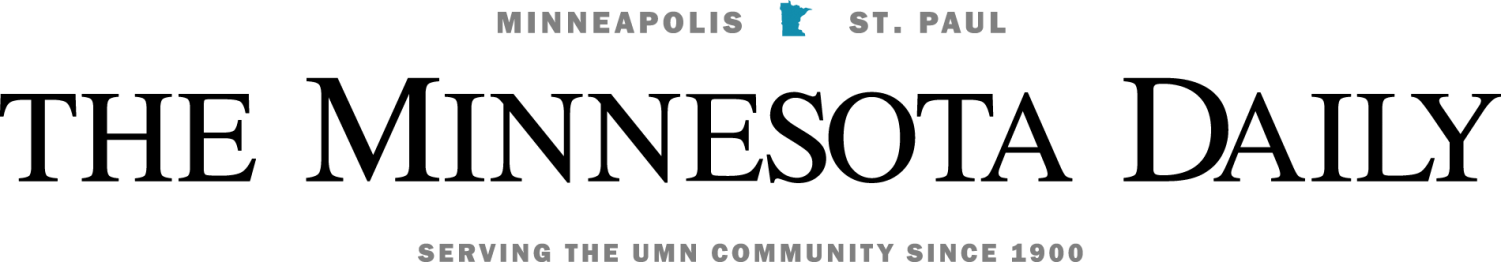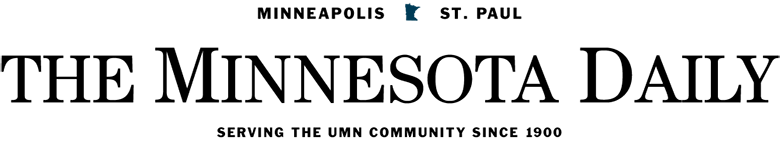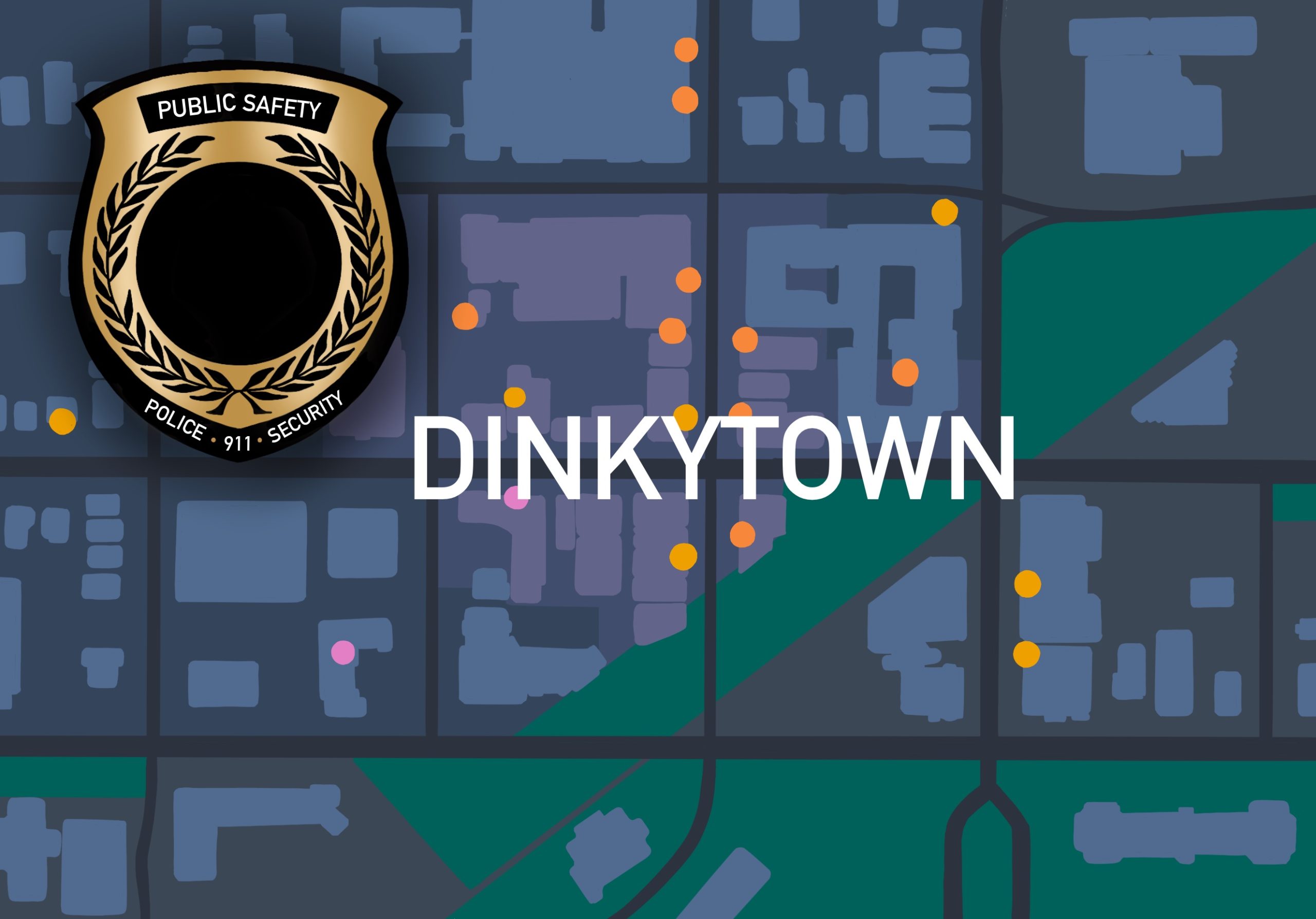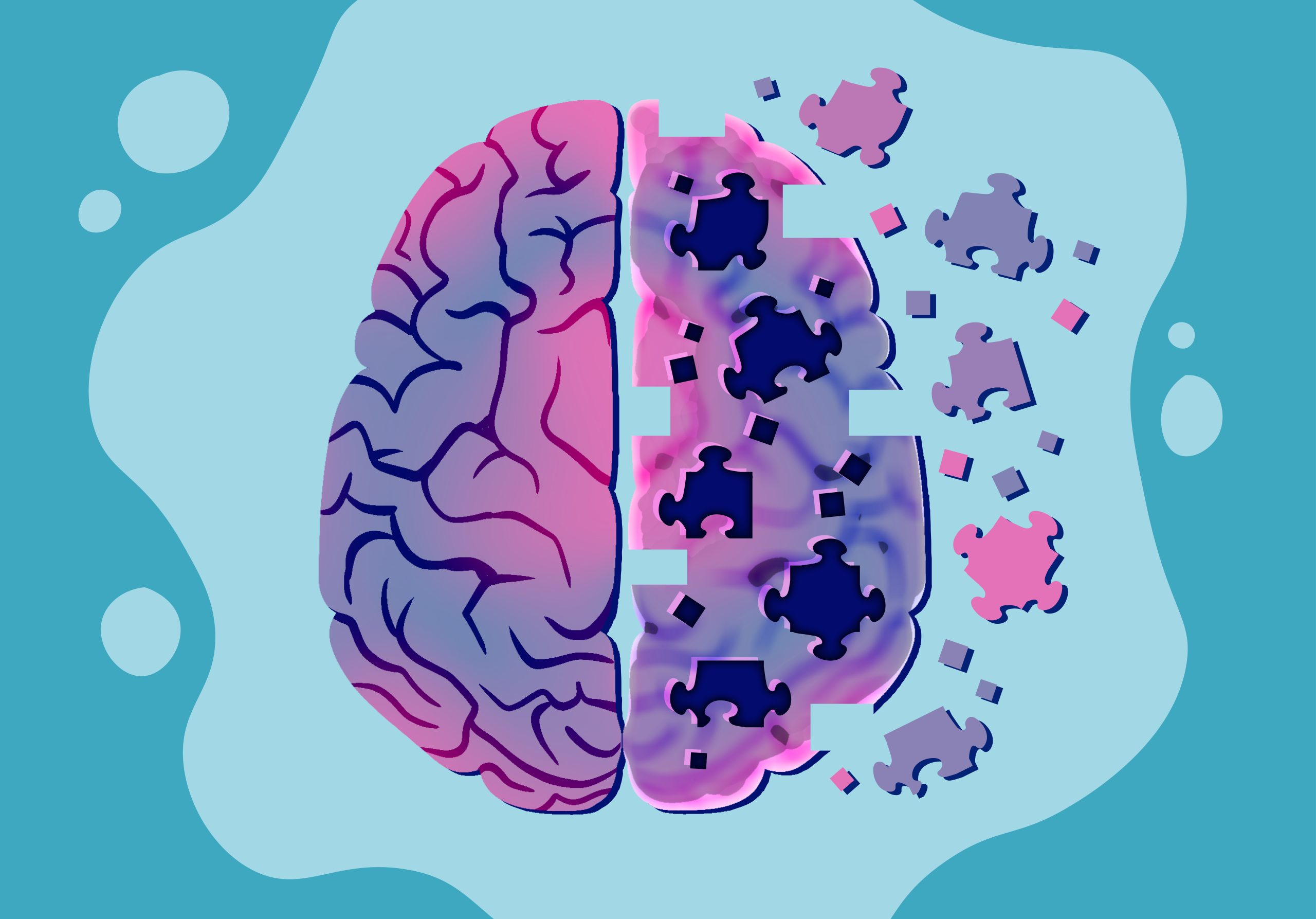Some people have adopted tablet computing as a new standard, while others remain skeptical. This skepticism is justified, not because tablets are useless, but because the naysayers are probably comparing tablets to computers in a more traditional sense. I recently had the chance to test-drive both an iPad and a Samsung Galaxy Tab, both available through Verizon. I found that the use of a tablet lies somewhere between using a smart phone and using a personal computer. That’s not a bad thing; in fact, I found that tablets can do some things better than either phones or PCs can.
| iPad | Galaxy Tab | |
|---|---|---|
| Screen Size | 9.7″ | 7.0″ |
| Resolution | 1024×768@132ppi | 1024×600@169ppi |
| Processor | 1GHz | 1GHz |
| Memory | 16, 32, or 64GB | 16/32 + (up to)32GB MicroSD |
| Camera | – | 3.0MP w/LED Flash (rear); 1.3MP(front) |
| Network | WiFi, Bluetooth, 3G(optional) | WiFi, DLNA |
| Location/Orientation Detection | WiFi; Digital Compass; GPS; Cellular | GPS; Gyro Sensor |
| Cost | $499+ | $249.99 |